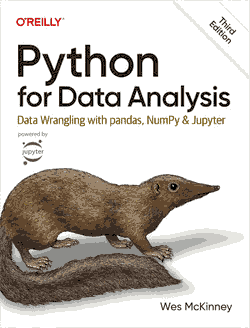Getting started
Installation instructions
The next steps provides the easiest and recommended way to set up your environment to use pandas. Other installation options can be found in the advanced installation page.
-
Download Anaconda for your operating system and the latest Python version, run the installer, and follow the steps. Please note:
- It is not needed (and discouraged) to install Anaconda as root or administrator.
- When asked if you wish to initialize Anaconda3, answer yes.
- Restart the terminal after completing the installation.
Detailed instructions on how to install Anaconda can be found in the Anaconda documentation.
-
In the Anaconda prompt (or terminal in Linux or macOS), start JupyterLab:

-
In JupyterLab, create a new (Python 3) notebook:

-
In the first cell of the notebook, you can import pandas and check the version with:

-
Now you are ready to use pandas, and you can write your code in the next cells.
Tutorials
You can learn more about pandas in the tutorials, and more about JupyterLab in the JupyterLab documentation.
Books
The book we recommend to learn pandas is Python for Data Analysis, by Wes McKinney, creator of pandas.